Top 5 Expert Choice Vector Converters for Your Artwork
A vector-based graphic is mainly created by using lines, circles, rectangles, and curves. You can find that vector files are most obviously used in 2D and 3D environments. These files are packed with fewer details, this is where they can be scaled at any level without any quality distortion.
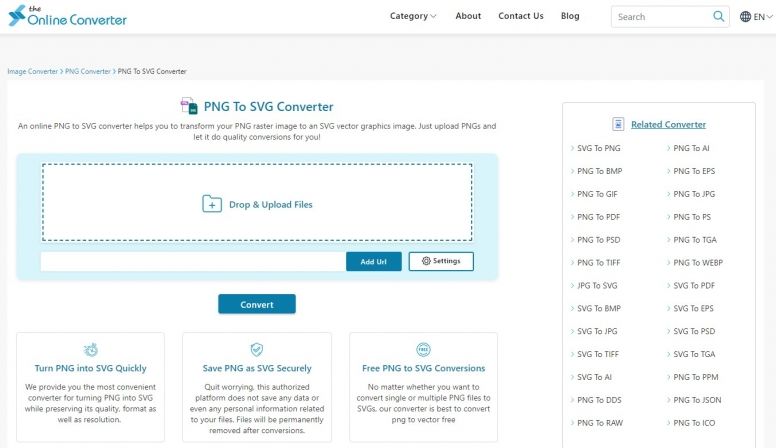
There are different formats such as SVG, EPS, PDF, AI, and others that are used for representing vector graphics. There are certain situations when you need to convert raster images to vector files like PNG to SVG vector format. Don’t fret as there is professional software that lets you deal with vector-based files efficiently.
Choosing the best vector file converter seems a daunting task, especially when a myriad of options is available around the market. For your convenience, we have shortlisted a few best online vector converters that work best for you. Plus, you can now easily convert PNG to SVG vector graphic file format from the source of the online converter which lets you process conversions for high-colour and black-and-white presets.
Autotracer
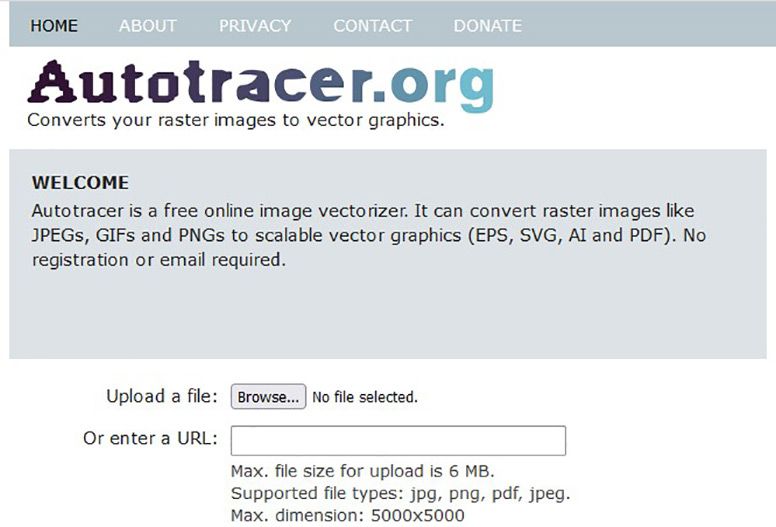
Using this handy tool assists you in converting JPG, GIF, and PNG to a wide selection of vector file types including EPS, AI, PDF, and SVG. The upside is that this is 100% free and even no registration and installation are required to process. The max file size supported by this vector tool is 6MB, with a size of up to 5000 X 5000.
Also, its interface is quite simple where you just require to load the existing raster image, choose the vector format, and just choose the number of colours. If you want to convert PNG to SVG vector, you need to do the same as discussed. You can find that the newly transformed file can easily be downloaded from the interface. It is also packed with some advanced options such as smoothing, despeckle, and even the option to attain artwork with a white background.
Why Use It?
• Lets you work with multiple formats for both vector and raster graphic file types.
• One could choose a different number of colours.
• Different enhancing options are available.
Why Not?
• Depends on the internet connection.
• File size restriction.
Vector Magic
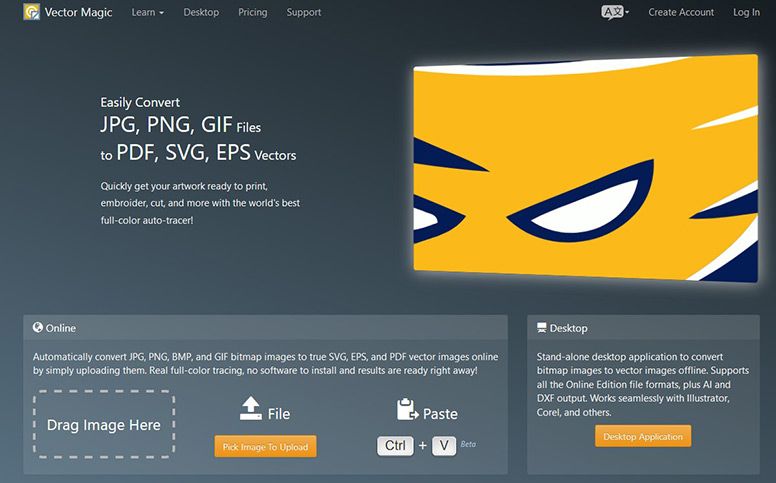
This is another web-based utility that mainly functions to convert raster graphics to an array of vector file types. You could even make a couple of clicks to change PNG to SVG online with this natural assistance. Users just have to browse and add or simply drag and drop the files into the main interface for making conversions.
This freeware source provides you with two options: automatic settings for file conversions or manual settings that let you choose the file colours, quality, and other parameters. It also allows you to proceed with artwork editing (if required). Keep in mind that this handy program does not embed the file but traces it, thus one can retain the graphic files in high quality.
Why Use It?
• Loaded with optimal settings for image vectorization.
• Get certain file editing options.
• Your file is vector-based traced and not embedded.
Why Not?
• Provides you with only manual settings for the conversion which is a bit tricky for newer users.
• The interface is daunting.
Vectorizer

No matter whether you want to convert PNG to SVG, or BMP to EPS, this vector-based converter program works best for you. This tool lets you import and export up to 3 image files per hour. Quit worrying if your artwork indulges editing, this handy source allows you to edit up to 10 vector results per hour.
Once your file is imported into this tool, you can be able to choose from different output options such as algorithms to combine shapes, sorting by colour, threshold, min area, blur, and much more. The newly converted file can be downloaded from this vector-based program by making a couple of clicks.
Why Use It?
• You can get file previews for both import and export files.
• Multiple options are available for the output file.
Why Not?
•Restricts upload, download, and edit files within an hour.
• Swift conversion depends on the internet speed.
Convertio
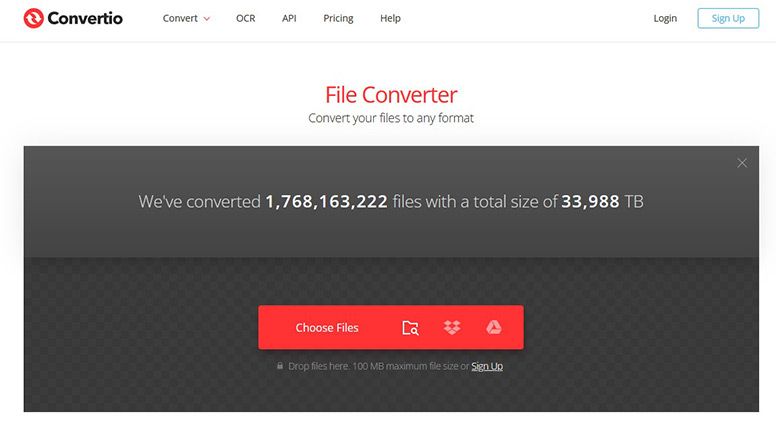
This online web-based application lets you add a file from your system, URL, Google Drive, and Dropbox to make vector conversion. You can get a quick PNG to SVG converter that enables you to export PNG as an SVG vector without impacting the quality of the document.
Quit worrying as it is a quick and user-friendly platform that assists you in adding the files, choosing the output format and save the exported file at once. Besides the local system, it allows you to save the transformed files to cloud storage.
Why Use It?
• Enabling adding files from the computer, URL, Google Drive, and Dropbox.
• Even users could export newly converted files to the local systems or cloud.
• Simple UI.
Why Not?
• One can only process only 100 MB file size.
• There’s no option for choosing file parameters or for file editing.
Free Online Converter
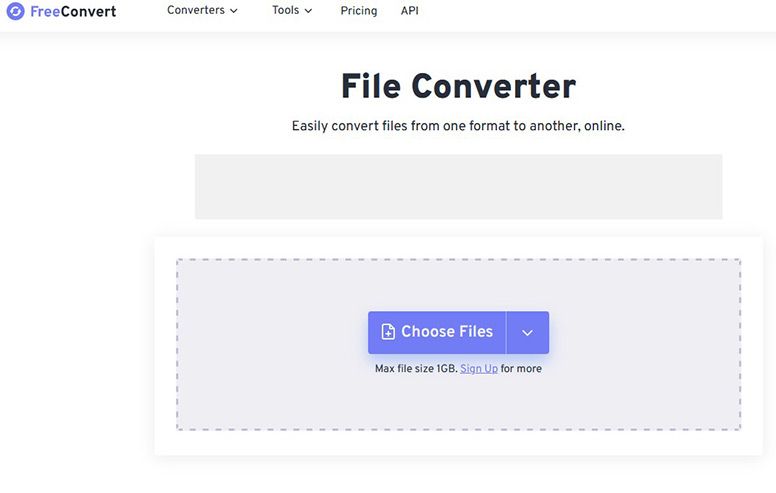
Converting PNG to SVG becomes handy with this simple as well as quick online converter which does not require any installation or registration. You can process up to 50 files with this free-to-use converter. This PNG to vector SVG converter converted image within black and white tracing. Quit worrying since the downloading file links are available at the main interface of this converter.
Why Use It?
• User-friendly interface.
• Up to 50 files can be converted.
Why Not?
• You can find that the output image is only in black-and-white tracing.
• There’s no option for proceeding with file editing.














