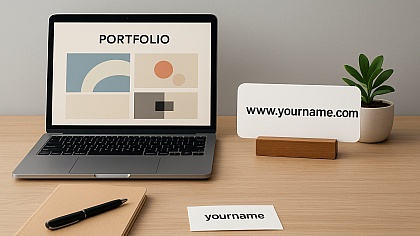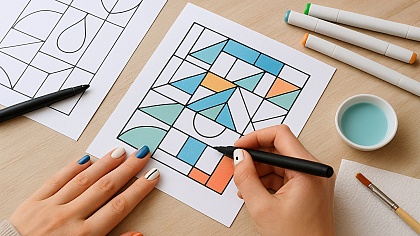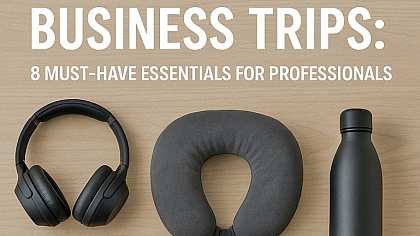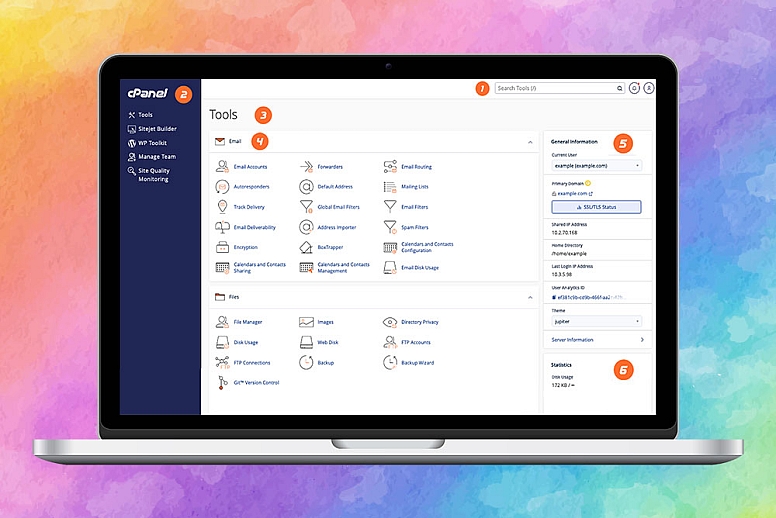
Beyond Code: Unlocking Website Design for cPanel Users
If you want to create a user-friendly website but don't know how to code, don’t worry! With cPanel, you can easily build a professional-looking site. cPanel is a widespread control panel that helps users manage their websites. Whether you’re handling your files, databases, or email, cPanel simply gives you full control.
But did you know cPanel can also simplify designing your website, even if you’re not a developer? You don’t need to know any complicated coding languages to make your website look professional. We will guide you through how cPanel makes website design simple and give you the tools to unlock your site’s full design potential—without touching a single line of code.
Why cPanel is Ideal for Website Design
cPanel stands out because it’s built to make web management simple for everyone, even beginners, especially with cPanel hosting options that provide seamless access to all its tools. Its user-friendly interface helps you manage your website content with just a few clicks. From creating web pages to uploading images, cPanel offers intuitive tools to help you get the job done without any hassle.
It’s also great for both beginners and advanced users. Beginners can rely on its simple tools to get started, while more experienced users can dive deeper into advanced settings if needed. And since cPanel integrates with popular design tools and other page builders, it offers plenty of flexibility for anyone looking to take their website design to the next level.
Website Design in cPanel Without Coding
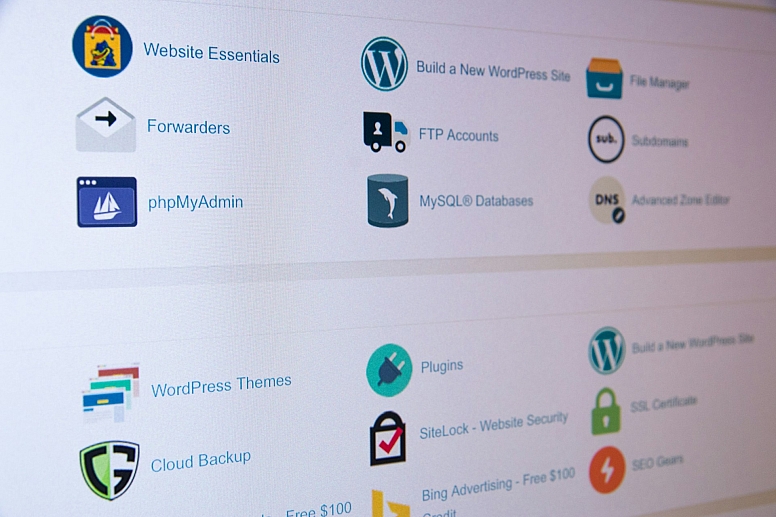
Now, let’s look at a few easy ways you can start designing your website using cPanel—without any coding.
Use the Site Publisher Tool
The Site Publisher tool is perfect if you need to get a basic website online quickly. With Site Publisher, you can choose from a set of pre-designed templates and publish your site with just a few steps. It’s as simple as selecting a template, adding your content, and hitting “publish”. This is great for creating simple pages like “Coming Soon” or “Under Construction” pages until your full website is ready to go.
Install a Drag-and-Drop Website Builder
For a more flexible and detailed design experience, you can take advantage of cPanel-compatible website builder integration. Tools like WordPress paired with popular page builders let you create stunning web pages by dragging elements like text boxes, images, and buttons wherever you want them. No coding is required!
To install WordPress, you can use Softaculous, which is built into cPanel. Softaculous makes it easy to install WordPress or other content management systems (CMS) with a few clicks. Once installed, you can pick a page builder and start designing your website.
Manage Themes and Templates
Another way to create a beautiful website is by using themes. cPanel allows you to browse and install different themes and templates that control the look and feel of your site. Once you find a theme that matches your style, you can easily activate it and customize it further through the WordPress dashboard or any page builder you choose.
When selecting a theme, make sure it’s responsive. A responsive theme automatically adjusts to look great on both desktops and mobile devices. This helps improve visitor experience and boosts your site’s SEO.
Customize Website Layout with File Manager
For users who want a bit more control but still don’t want to dive into full coding, cPanel’s File Manager is a helpful tool. With File Manager, you can upload logos, change images, and tweak certain layout elements. You can even make small adjustments to HTML or CSS files without needing any advanced coding skills.
For example, if you’re comfortable working with basic HTML, you can edit text styles or colours. This allows you to make simple tweaks that help your website stand out while still staying within the user-friendly environment of cPanel.
Tips for Enhancing Your Website’s Look Using cPanel
Once you’ve designed your website, you might want to add some extra touches to make it look even more professional. Here are a few tips to help with that:
Optimize Images for Faster Loading - Large images can slow down your website. Use cPanel to resize and compress your images so they load faster. This not only enhances user experience but also helps with SEO rankings.
Set Up SSL for a Secure Website - Security is important for any website. With cPanel hosting, you can easily install an SSL certificate (like a DV SSL) to make sure your site is secure. SSL ensures your website uses HTTPS, which helps protect visitor data and boosts your site’s trustworthiness.
Manage Plugins for Flexibility - In WordPress, plugins add features to your website without needing to code. You can manage and update plugins directly through cPanel. For example, plugins can help with things like contact forms, image galleries, or even SEO optimization.
Going Beyond Templates: When to Work with a Developer

While cPanel gives you all the tools you need to create a website without coding, there might be a time when you want to go beyond what a template or builder can offer. If you need custom functionality or more advanced designs, consider working with a developer.
Luckily, cPanel makes this collaboration simple. You can give a developer access to your site through FTP, allowing them to work on your files. The File Manager also makes it easy to upload custom files they create, helping you achieve an excellent look and functionality for your site.
cPanel opens the door to website design for everyone, no matter their skill level. From basic templates to drag-and-drop builders and theme management, it provides everything you need to design a stunning site without coding. So, whether you’re creating your first website or just want to make some quick updates, explore all the website design tools cPanel has to offer. It’s time to unlock your website’s full potential and get creative!