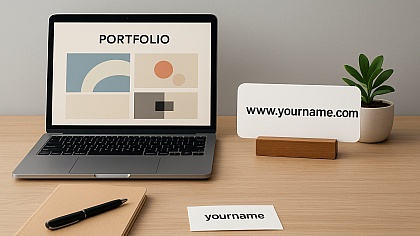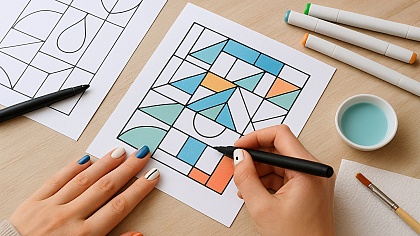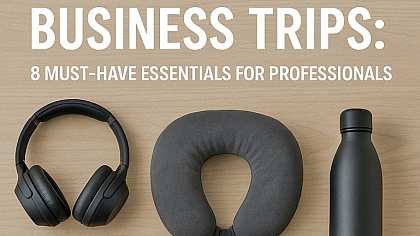How to Protect and Recover Data from Your External Drive
A Guide for Web Designers & Developers
In the busy web design and development world, an external drive has been an essential tool in keeping a large volume of data, such as the files made by clients, back-ups of sites, and the assets involved in the project. Such devices provide both an easy means of storage and have the drawback of being vulnerable to malfunction, damage, or corruption, as applicable to any other piece of equipment. Losing essential data on an external drive can be devastating, especially involving important client data, project backups, or site resources.
As web designers and developers are well aware, data loss can result in severe delays and a loss of both productivity and reputation. Luckily, protecting your external drives and retrieving lost data is possible if everything goes wrong. In this article, we will discuss the importance of external drives to a digital workflow, how one can avoid data loss, and what possible actions can be taken in case of a disaster.
The Role of External Drives in Web Design and Development
External flash disks have become a mainstay for professionals in creative ventures, such as web designers and developers. They offer the ease of storing files and backups to and from large files, making them portable and dependable storage methods. External drives provide an easy and economical way to store data, be it client files, storing the assets of projects, or even backing up an entire website.
External drives will be of great vitality, especially to web designers and developers, for the following reasons:
- High Storage Requirements: There is a lot of content in every website, comprising images, videos, and code files. To cover such numerous assets, the external drives will have plenty of space to accommodate all these without wasting space on your essential computer.
- Portability: You can carry your work everywhere, as it can be stored on external drives. Whether I wanted to work away or move the files across the offices, the external drives helped me have everything with me.
- Backup Solution: Creating a backup of everything is essential in web development. External storage is usually utilized to store valuable information and data backups in case of a crashed storage system.
- Teamwork: With teams or clients, file sharing in external drives enables collaboration. It is easy; all you do is plug your drive into any computer and open your files, and you can share them whenever you need to with others.
Although external drives are necessary for efficient workflow, they pose threats, too. Like any other piece of technology, there is the possibility of everything not going smoothly.
Common Causes of Data Loss on External Drives
As much as they are helpful, external drives can fail. Knowing the possible causes of data loss will enable you to do what is needed to safeguard your data and reduce the chances of devastating failure.
- Physical Damage: External drives have the privilege of being portable, thus easily damaged when impacted. The internal parts can fall with a drop or knock, thus losing information. This is particularly bad with the devices whose applications involve spinning hard drives because they are more shock sensitive.
- Connection Problems: Connections Cut and/or loose power connections, ports, and cables might cause the external drive to become disconnected. This crash may cause the files to become corrupted or even all the data to be destroyed if the drive is not ejected correctly or the connection is shaky.
- Corruption of the file system: The file system on the external drive may become corrupted over time. This may occur when the drive is not ejected correctly, when power is suddenly shut down, or when a malware attack occurs. When such occurs, the files on the drive become readable, and retrieving the information becomes a problem.
- Inadvertent Erasure: It is an all-too-common experience to accidentally erase files by simply performing too many juggling acts. An easy mistake when tidying up files, shifting folders, or sorting assets can cost you data.
- Malfunctions in Software and Hardware: As with any other computer component, external drives may encounter a malfunction in software or hardware. A failing drive can exhibit slow performance or weird behavior, pointing to a problem under the hood. This may pose a risk of data non-accessibility or, worse still, loss.
Preventing Data Loss on External Drives
The most advisable alternative to data loss is to avoid it. Some essential tips on securing your external drives and your valuable files are given below:
- Regular Backups: This is one of the best approaches to ensure that data loss never occurs by incorporating a backup plan regularly. There should never be a single copy of your data on a device or storage unit. As another example, aside from installing an external drive, one should consider storing a backup of their files on the cloud or a physical device.
- Safe Eject: Before disconnecting your external drive, be sure it is properly ejected. Suddenly yanking your drive out without an ejection can corrupt and/or lose data on that drive. The ability to safely eject the devices is provided in most operating systems, which helps write the remaining data to the device and fully disengages the drive.
- Keep Your Drive Safe: One of the most frequent causes of data loss occurs when the physical device or external drive has incurred physical damage, so it is necessary to ensure that the drive remains safe against impacts and environmental conditions. You may also need the padded cases or protective enclosures to minimize the risk of physical damage during the transportation of your device.
- Utilize Quality External Drives: Not every external drive will be appropriate. In choosing an external drive, consider one with a reputation for reliability and durability. The better drives are less prone to breaking up and more enduring to normal harassment.
- Don't Overfill Your Drive: An overfilled external drive may cause performance problems and make it more probable that your drive will lose its data. It is best to always leave a little room on your drive to meet the best performances and minimize any possibility of error.
- Install Anti-Malware Programs: The integrity of your data may be affected by malware and viruses, too. Installing enhanced antivirus programs on your computer can prevent infections of your external drive that can corrupt and delete files.
What to Do If You Lose Data from an External Drive
Information loss may take place regardless of high-prevention plans. When it occurs, one should know the measures to adopt for the highest likelihood of recovery.
- Halt the Utilization of the Drive: It is advisable that when you think you have a problem like data loss or corruption, you stop using the outside drive. Further drive usage may overwrite the lost information, making recovery more complicated.
- Simple Solutions: Data may be lost due to minor problems like connection loss or software faults. Reconnect the drive to another port, restart your computer, and use a different cable to see if the issue is resolved
- Use Data Recovery Software: Utilising various data recovery software to help retrieve files from external drives is possible. The products search the drive and track any files that have been lost or deleted, then seek to recover them. Successful as most of these programs are, they cannot work in every single instance.
- Get Professional Assistance: When the data is not recoverable by yourself or when the drive is damaged physically, there is no other option than to go to professional data recovery services. The professionals can determine the state of your drive, and special methods can recover your files. You can click here to learn more about specialized recovery options for external drives if you need such services.
Small businesses and other tech experts, such as web designers and developers, do not want to live without external drives since they constantly use a lot of data. They provide security, convenience, and flexibility in storing and backing up documents. Nevertheless, like other storage devices, they are susceptible to problems that may lead to data loss. This will involve best practices in data protection, consistent backups, and understanding what to do when data loss happens to ensure your external drive is a firm partner to the workflow.
It is best to remember that investing a couple of minutes to secure your files is better than getting frustrated and falling back in the case of lost essential data. In case you lose data, you should understand that professional recovery services often assist in restoring your files, so you will not have to worry about your work and information located in your files, as well as information about your clients.