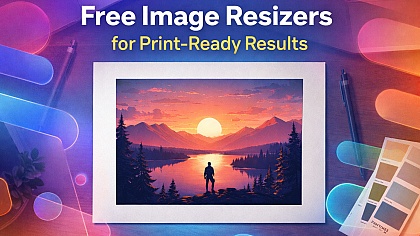How to Use a Proxy in Web Design
Web designers today do far more than just create beautiful layouts – they analyze, test, and optimize user experience across different devices, regions, and conditions. That’s where proxies come in. A proxy is a silent workhorse in the toolkit of a smart designer. Whether you're building eCommerce sites that need to reflect location-based pricing or you're trying to test how fast your page loads in different countries, proxies can help simulate real-world browsing environments.
Using a proxy in web design means you're not stuck viewing your site from just one vantage point. Imagine designing a car without ever sitting in the driver’s seat – it’s possible, but far from ideal. The same logic applies here: a proxy lets you step into your users' shoes from across the globe.
Designing with Location-Based Testing in Mind
One of the biggest frustrations for web designers is inconsistency. A site might work flawlessly in New York, but behave unpredictably in Berlin or Tokyo. This often happens due to location-specific content, slow CDN performance, or regionally restricted assets.
By using a proxy, designers can test how a website renders, loads, and functions from any chosen country or city. This means being able to catch layout bugs caused by slow-loading fonts or delayed scripts, or noticing that a certain third-party widget doesn’t load in some locations. It’s an eye-opener – and more importantly, it’s fixable when you know about it early.

Cross-Browser and Cross-Device Performance Audits
A polished web design isn’t just about looks. It’s about performance, too. Today, we optimize websites for Google PageSpeed, GTmetrix, and Lighthouse scores. But many designers overlook how those scores can change based on geographic routing and server latency.
Let’s say you're serving a high-resolution background image hosted on a U.S.-based server. It might load in 1.5 seconds domestically, but take over 5 seconds in Australia. A proxy allows you to test performance in that region without relying on secondhand data. You're experiencing it directly, which leads to more informed design decisions.
Pair that with testing on real mobile devices through emulators or remote browser sessions, and you're close to recreating a genuine user session – no guesswork needed. In some cases, this process can also involve making mobile proxies to simulate authentic mobile network conditions.
Web Scraping for Design Inspiration and Competitive Research
Great design often begins with great research. Designers, especially those working on commercial sites, often look at competitor layouts, content structures, and interactive elements. But accessing geo-restricted competitor sites or content variation (such as pricing, offers, or even product availability) can be a headache.
This is where proxies shine once again. By routing your connection through a location-specific proxy, you can scrape data or simply browse competitors' sites as if you were a local. This lets you understand not just the design aesthetics but also the UX strategy being deployed across various regions.
Want to build a landing page tailored for Canadian users? Browse local Canadian sites through a proxy and see exactly what your audience sees. That’s intelligence, not imitation.
Managing Remote Teams and Collaboration Tools
Many web designers today work remotely or collaborate with global teams. Tools like Figma, Webflow, and Adobe XD often involve cloud-based access to files and previews. But sometimes, access to design platforms, plugins, or hosting services may vary depending on local network conditions or service availability.
A stable proxy allows you to maintain uninterrupted access, ensure real-time previews function properly, and streamline communication across regions. It also ensures all team members are testing the same version of the site, not one distorted by local caching or content delivery differences.
Proxy Integration into Design Workflows
Here’s how you might actually integrate proxy usage into your day-to-day design process:
| Task | Proxy Use Case |
|---|---|
| Geo-testing landing pages | Check how your design loads in different countries |
| Researching competitors | View local versions of competitors' websites |
| CDN performance validation | Test load speeds from various geographic locations |
| Collaboration in remote teams | Avoid regional slowdowns or blocks of cloud design tools |
| Reviewing dynamic content rendering | Ensure language switchers, local pricing, or banners display properly |
By making proxy usage part of your process, especially in QA stages, you can dramatically reduce unexpected errors post-launch.
Choosing the Right Proxy for Web Design Needs
Not all proxies are equal. Static proxies work well for consistent testing sessions, while rotating residential proxies are better for scraping and regional simulations without triggering security blocks.
Designers typically don’t need enterprise-scale proxy networks, but they do need reliability and speed. Look for a provider that offers granular location targeting, good uptime, and responsive support. Avoid free proxies – they’re unreliable and often insecure.
You may also want to integrate your proxy settings into browsers like Chrome or Firefox, or configure them through tools like Charles Proxy or browser automation frameworks for more advanced testing.
Design Smarter, Not Just Prettier
Web design has evolved beyond pixels and colour palettes. It’s about the experience – the actual moment someone lands on your page, loads your assets, clicks a button, and moves through the funnel. Using a proxy can make that experience richer, faster, and more tailored to the user.
You're not just designing a site – you’re designing how someone experiences your brand in their unique context. A proxy gives you the power to step into that context.
Use it wisely, and you’re not just a designer – you’re an architect of digital experience.