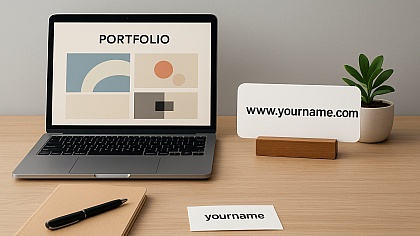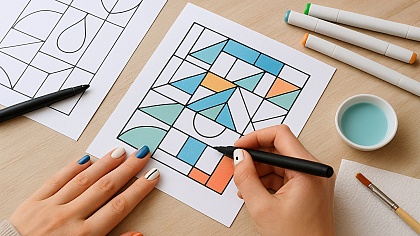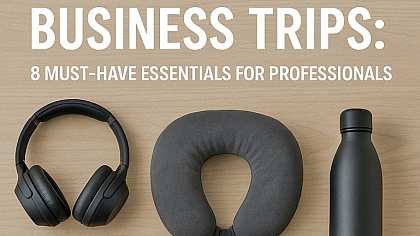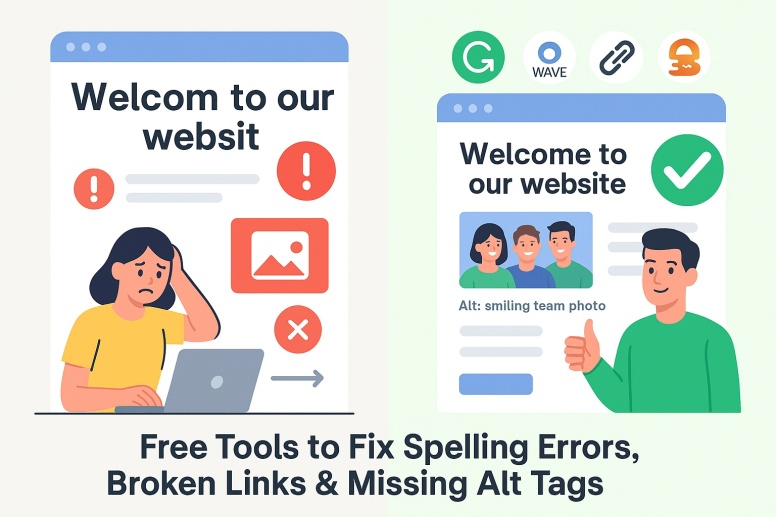
Best Free Tools to Check Spelling, Links & Alt Tags on Your Site
Nobody likes a website full of spelling errors, broken links, or missing image descriptions. These mistakes make your site look unprofessional and can hurt your search rankings. The good news? You don’t need to pay a dime to find and fix them.
Free Tools to Check Your Website for Mistakes
Here are the best free tools to scan your site for common errors.
Quick Fixes Before You Start
- Spelling mistakes make your content hard to trust.
- Broken links frustrate visitors and hurt SEO.
- Missing alt tags make images invisible to search engines and screen readers.
Free Spelling Checkers for Websites
Typos happen to everyone. But if your website has too many, people might doubt your credibility. These free tools help catch mistakes before they embarrass you.
Grammarly
- Checks spelling and grammar in real time.
- Works in browsers and text editors.
- The free version catches most errors.
LanguageTool
- Supports over 25 languages.
- Finds advanced grammar mistakes.
- Browser extension available.
Pro Tip: If you use WordPress, install the TinyMCE Spellcheck plugin. It underlines errors as you type.
Free Broken Link Checkers
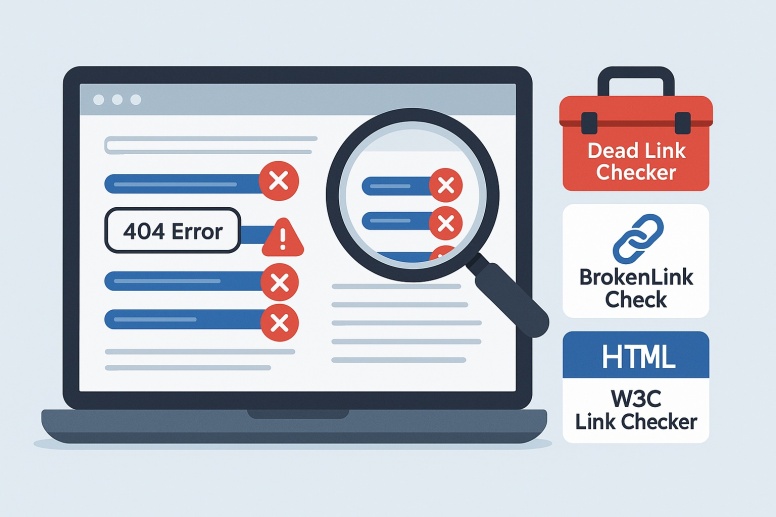
Broken links are bad for visitors and SEO. Google doesn’t like sending people to dead pages. These tools help you find and fix them fast.
Dead Link Checker
- Scans entire websites for broken links.
- Shows which pages have the issue.
- Free for small sites (up to 3,000 pages).
BrokenLinkCheck.com
-
Free, no sign-up required.
-
Scans up to 3,000 pages per check.
-
Shows HTTP status codes for errors.
W3C Link Checker
- Checks links in real time.
- Works on single pages or entire sites.
- Open-source and completely free.
Free Tools to Find Missing Alt Tags
Alt tags describe images for search engines and screen readers. Without them, your images won’t rank well, and visually impaired users won’t understand them.
WAVE Web Accessibility Tool
- Highlights missing alt tags.
- Checks overall accessibility issues.
- A simple browser extension is available.
SEO Minion
- Scans pages for missing alt text.
- Works directly in Chrome.
- Also checks other SEO factors.
Quick Fix: If an image is decorative (like a divider), usealt=""so screen readers skip it.
Bonus: All-in-One Free Website Scanners
Want to check everything at once? These tools scan for spelling, links, and alt tags in one go.
Siteimprove Accessibility Checker
- Free Chrome extension.
- Finds missing alt tags, broken links, and more.
- Easy-to-read reports.
Screaming Frog SEO Spider
- The free version scans up to 500 URLs.
- Checks links, alt tags, and page titles.
- Exports data for easy fixes.
What to Do After Scanning Your Site
Finding errors is just the first step. Here’s how to fix them:
- Spelling mistakes: Correct them directly in your content editor.
- Broken links:
- Update the link if the page has moved.
- Remove it if the page no longer exists.
- Missing alt tags:
- Add short, descriptive text (e.g., "black Labrador puppy playing fetch").
- Avoid stuffing keywords.
Keep Your Site Error-Free
Checking your website regularly prevents small mistakes from becoming big problems. Set a reminder to scan your site every month.
Try one of these tools today—your visitors (and Google) will thank you.
Frequently Asked Questions
How often should I check my website for errors?
At least once a month. More often, if you update content frequently.
Can I use these tools on any website?
Yes, most work on all platforms (WordPress, Shopify, custom sites).
Do these tools store my data?
Most don’t, but always check the privacy policy of the tool you use.
What’s the biggest mistake people miss?
Missing alt tags. Many forget them, but they’re crucial for accessibility and SEO.
Are paid tools better than free ones?
For small sites, free tools work fine. Bigger sites might need paid versions for deeper scans.