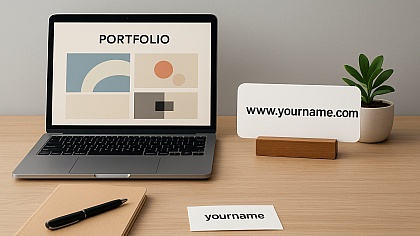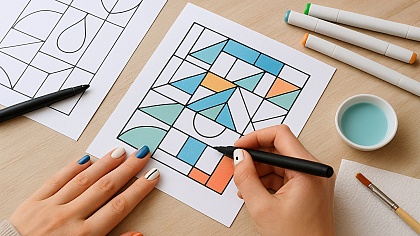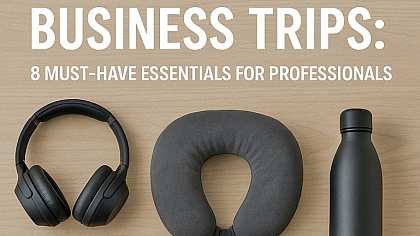Tips on Logo Optimization for Better Search Visibility
6 Steps to Optimize Your Logo for Better SEO Results
If you are new to SEO, then you are probably wondering about the importance of image optimization in your work. When we started with SEO, we thought that text was much more important than images. Little did we know that images could be a game-changing source of traffic and a trigger for the page’s ranking improvement. Moreover, a well-optimized logo for Google could also improve the website's performance.
We will explain why the logo is the most important image on your website and how to optimize it perfectly to increase the search visibility of your company.
Become visible
The proper logo optimization will help you stand out among the rest. When people search for companies, they rarely rely on logos. And when they try to recall an experience that happened a while ago, they will not be able to tell the difference between companies that do the same thing. However, they might be able to recall a company’s catchy name or logo that they memorized subconsciously if they had a good experience with that company.
Such associations appear to be instrumental in driving a company’s brand image, as people start to associate with a brand image when they see its logo. At the same time, colours, tones, fonts, and shapes tell a story of what the company is all about.
Logo Optimization for Better Search Visibility
Choose the best format.
There are varying techniques for optimizing logos effectively. According to the experts, when it comes to loading an image, it’s always best to aim for speed. That is because Google makes the websites load faster than other websites in the search results list.
With this in mind, there are some common formats to choose from, and each comes with its pros and cons:
- JPEG – a relatively small file size, but it is mainly used for big images only. Resizing the image will result in quality loss.
- PNG – a flexible option when it comes to resizing the logo, as it saves quality, but it comes with the cost of a larger file size.
- SVG – an easily editable file that can change the size and save quality. The ability to insert code makes it better for designers. The only problem is that it cannot be used universally. When it comes to social media and print versions of the logo, you are forced to use other logo formats.
- WebP – a modern format created by Google that provides lossless and lossy compression to make images richer and smaller.
Make sure not to use GIFs or similar formats that might require additional loading speed for your logo. Always aim for the fastest loading time and compress the files if possible to minimize their size. The best way to work on the logo is to create different logo formats for different purposes and test the results. Once you get the results, choose the ones that are smaller in file size and have the shortest loading time.
Optimize the ALT attribute.
Alt attribute is important when it comes to Google crawling and ranking your images. A clear alt attribute explains to Google what the picture is about and tells the user what your picture is about if it fails to upload. Hence, such an explanation can be tied to a specific keyword. Search engine results can further offer such pictures when users Google that keyword. Moreover, a notable part of all searches is done through Google Images, so it provides an additional possibility for a web page to rank up by the image.
However, optimization of the alt attribute is tied closely to SEO, as each image has to be tied to the page’s content. When it comes to the company’s logo, the name of the company in the alt attribute might not be enough. The main logo, where you introduce the company, will usually appear on the landing page. The landing page will have a specific semantic core that your website tries to correspond to for Google to understand the content of the website and rank it well.
To expand your semantic core, you can use the keyword suggestion tool by SE Ranking. It offers similar, related, low-search-volume, and question-based keywords to widen your website’s scope. If the visibility is low, the company might consider targeting more specific, long-tail keywords offered by the keyword suggestion tool, as they are usually easier to rank for. The whole website will be built around the semantic core.
Website articles will not revolve around the company's name but rather the service or product it provides. Therefore, the logo should combine the company’s name and a keyword that reflects the semantic core of the website. Make sure to keep it simple and short, with a keyword or keyphrase combined with the company’s name being the maximum length of the alt attribute.
Customize the image file name.
The file’s name is as important as its alt attribute. The louder you tell Google what the picture is about, the better the chances it will understand and tie your image to the specific keyword you identified or, at least, to your company’s brand image.
A lot of companies upload their logos on the website without diversifying the file name. Some automated file names, like Image123.png or common names like Logo.jpeg, deliver zero information about what the picture is about. The same rule that was described for the alt attribute applies to the file’s name.
Similar to the alt attribute, the name of the file can help Google understand the context of the logo better during the crawling process. Ideally, the logo will be further tied to the semantic keywords you are targeting on your landing page.
Another important tip is to create a sitemap for all images on your website. Such a strategy will help you differentiate between images and make sure that similar images on different pages have different file names. A correctly done sitemap will ensure that all images are different in some of their attributes, providing a checklist for the developer to double-check the organization of the images on the website. Such a strategy will also help Google in its crawling process and will help differentiate one picture from another, applying it to different keywords and contexts.
Homepage link to your logos

A clickable logo is another way to connect the image with your company on Google. It is common to see a clickable logo of the company in the top left corner of the website, especially in the mobile versions of the pages. They are usually smaller than words like Home, and changing the size of such clickable buttons can be easier than with text.
Hence, the clickable logo should always lead to the newest version of the homepage, creating a connection between that logo and your semantics for Google so it will understand that people click on the logo when they want to find your company. Simple operations like this one create additional information for better Google crawling. To do this, create an HTML markup for your logo or use the HTML editors available to you to convert your logo into a canonical link.
Work on the logo’s title attribute.
While regular images can skip title attribute optimization, your logo should instead focus on it. The title attribute is not the same as the file’s name or the alt attribute. If the alt attribute is already present in your clickable image tag, work on the title attribute. Simply put, the title attribute should describe where the link will take the user if they click on it.
A relevant description to the link would be the company’s name, combined with semantic keywords in some cases. The rules are similar to the alt attribute, but the extra step of describing the link to a homepage on a clickable logo is another helping hand for Google crawling.
Schema.org logo markup
Finally, put your logo to use by correctly displaying it in search results and Google knowledge panels. The markup for the logo will explain to Google to use your image as the logo of your organization. This way, it is more likely for your logo to be displayed in the knowledge panel when searching by organization name. This can influence your rankings and the likelihood of clicks. There are a few technical requirements that Google considers important when it comes to Schema markup:
- The image must be at least 112x112 px.
- The image is crawlable and accessible to Google.
- The format of the logo is supported by Google Images.
- The logo has colours that can be easily seen on Google's white knowledge graph background.
Key Takeaways on Logo Optimization
To sum up, you should always strive to be present in the search results to increase the search visibility of your website. Logo visibility can help you generate additional traffic. To make the logo work in your website optimization, consider these steps:
- Prepare your logo for your website and work on its technical aspects.
- Do everything it takes to make the file’s size small and fast to download.
- Work on the logo’s optimization by linking the alt and title attributes as well as the file’s name to the website semantics.
- Create a clickable logo instead of a “home” button for the homepage link.
- Experiment with markups, such as Schema.org.
Correct logo optimization will lead to more clicks on your website and better brand visibility. Eventually, customers will start recognizing your company by simply spotting its logo.