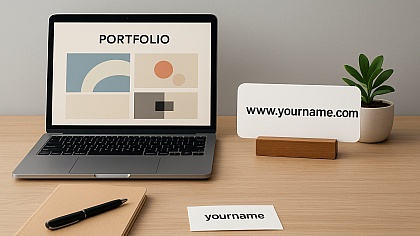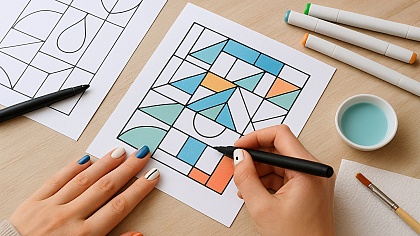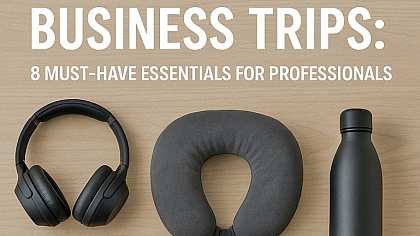Best Practices for Merging and Signing Healthcare PDFs
One study found that physicians spent twice as much time on paperwork as they did with patients. That’s valuable time that could be better spent delivering exceptional patient care.
Fortunately, signing and merge PDF solutions can help alleviate these challenges. They can significantly improve your document management process and free up your team to focus on what matters most — your patients. Read on to learn more.
Best Practices for Merging Healthcare PDFs
Managing patient files can be time-consuming, especially when multiple forms, test results, and discharge summaries exist. But when you strategically combine PDFs into one, you improve organisation and patient care. Here are the best practices to ensure your healthcare team merges PDFs effectively.
Organising and Preparing Documents
Before consolidating related files, do a little preparation. Here’s how:
- Standardise file naming conventions: Create a consistent naming system that should include the patient’s name, date, document type, or any other relevant information. So, let's say you want to save a lab report for a patient. Assigning a thorough label like “Smith_Jane_2024-06-12_LabReport.pdf” will make it easier to locate in a folder.
- Optimise PDFs: Remove unnecessary elements, like blank or duplicate pages, to ensure an optimised merged file.
- Organise documents in a sequence: Suppose you want to combine a patient's history. The documents should be placed in order. The intake forms should come first, then progress notes, lab results, and discharge summaries. This order makes it easier for healthcare providers to review the document.
Choosing the Right PDF Merging Tools
These are some core elements to consider when choosing your ideal consolidation tool:
- Security features: Ensure your ideal solution has robust security features, like encryption and password protection. It should also function as a redaction tool to preserve patient privacy.
- Ease of use: Choose a tool with a user-friendly interface that allows for instinctual merging and drag-and-drop functionality. You may also offer quick training sessions to teach your team how to use the tool.
- Integration capabilities: Does your PDF software integrate with your existing Electronic Health Record (EHR) system? An integration like this can save time and simplify the document management process.
Ensuring Consistent Formatting and Layout
Here’s how to polish your merged PDFs:
- Utilise page numbering: Employ the automatic page numbering options across the merged document to make navigation easier.
- Maintain consistent headers and footers: These will help you stay organised, especially when working with large merged documents.
- Consider using bookmarks. They enable fast navigation between sections of long documents, such as progress notes or discharge summaries.
Best Practices for Signing Healthcare PDFs
Let’s see the best practices to ensure your team signs PDFs efficiently.
Understanding Digital Signatures and Their Importance
Digital signatures are a secure electronic mechanism that verifies the signer’s identity and confirms they have approved a specific file. It’s like a digital fingerprint attached to the document, guaranteeing its authenticity and preventing unauthorised alterations. This is especially crucial in healthcare, where patient privacy is a priority.
Selecting Secure and Compliant E-Signature Tools
For the best e-signature solutions for your medical practice, consider these elements:
- Audit Trail Capabilities: A reliable electronic signature system should offer an extensive audit trail that documents the e-signing procedure. It should provide a list of who signed the paper, when they signed it, and their IP address. This promotes transparency and clears any potential discrepancy.
- Integration with Existing Systems: Review the PDF manager to confirm that it integrates with your EHR or other file management platforms. This would lower the possibility of errors and eliminate the need for manual data entry.
Setting Up Digital Signature Workflows
You should establish transparent workflows for incorporating digital signatures into your document management process. Here’s how to get started:
- Identify documents requiring signatures: Determine the documents in your workflow that require electronic approval, such as consent forms, prescriptions, and referral letters.
- Define the signing order: Define a clear sequence for each party to sign papers that need multiple signatures. This ensures that everyone receives the document when they are ready to electronically sign it.
Implementing PDF Merging and Signing in Healthcare Workflows
Organising essential documents strategically and adding safe electronic signatures improves your document management procedure. Let’s see how to implement PDF split and merge solutions in healthcare workflows.
Integrating PDF Tools with Existing Healthcare Systems (EHR, EMR)
Modern PDF merging and signing tools offer integration with your Electronic Health Record (EHR) or Electronic Medical Record (EMR) system. This means you can access patient files directly within your existing platform. You can also merge them and capture e-signatures electronically.
Training Staff on Using PDF Merging and Signing Tools
The most efficient PDF programs are only effective if your team knows how to use them. So, invest in proper training for your staff to use the PDF merging and signing tools for successful implementation. Here’s how to approach it:
- Consider your team’s learning preferences and provide training sessions tailored to their needs.
- Develop easy-to-understand guides with step-by-step instructions and quick reference sheets to equip your team.
- Encourage peer-to-peer tutoring so that team members who understand the tool can teach other colleagues.
Automating Repetitive Tasks
Adding page numbers and standard headers manually or redacting PDFs for free is tedious. That is why PDF merging tools offer automation features. Here are a few examples:
- Set up a rule to automatically add sequential page numbers to all merged documents.
- Create templates for commonly used headers and footers containing patient information and document titles. This eliminates the need for manual entry every time you merge documents.
- If you have to merge several documents, you can employ the batch processing feature. It allows you to select multiple documents to consolidate at the same time.
Creating Templates for Common Documents
You can save time and ensure consistency across your frequently used documents, such as discharge summaries, patient intake forms, or referral letters, with templates. Employ PDF merging tools to create reusable templates with pre-defined layouts and fields for patient information.
You may accomplish an effective document workflow with an online PDF merging and signing solution. In this article, we've covered the recommended practices for integrating PDF merging and signing.
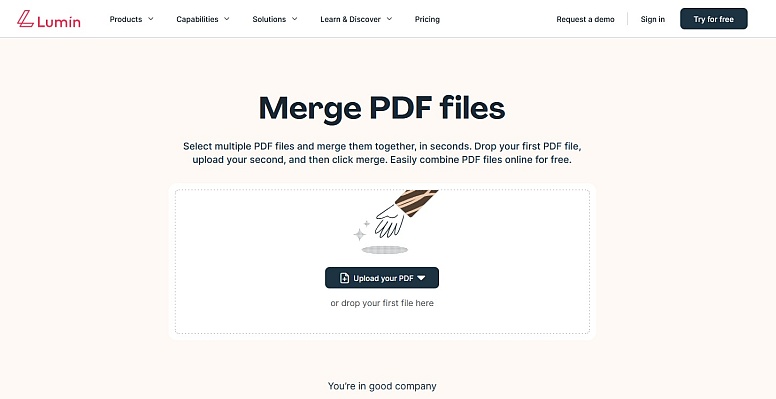
Fortunately, Lumin's secure platform has effective merging and signing PDF tools. It is easy to use and integrates well with popular EHR/EMR systems. So, invest in Lumin today to facilitate your processes and prioritise patient care.