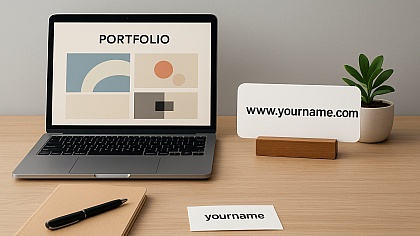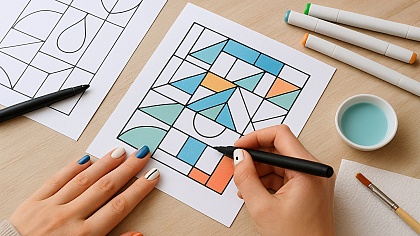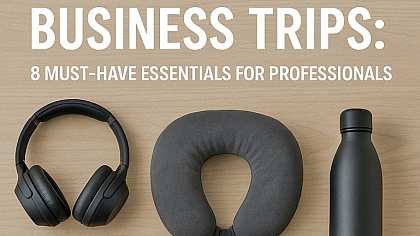How to Easily Embed Videos With YouTube Widgets
No one can deny the fact that digitalization has played a vital role for businesses in transforming the way they are marketing their respective brands and products. With this modernization, brands are now able to express themselves in a better way.

And as we talk about better ways to express or market, then videos stand tall on the pole position. It is certainly the best way to spread the message as it engages the audience and hence works as a prime influencer. This might surprise you, but according to the studies from Wyzowl, 96% of people rely on explainer videos to know about a product or brand or service. And we mention videos, and it will be wrong if we don’t talk about YouTube.
There is a reason why we say, “It will be wrong if we don’t talk about YouTube.” Simply because of the following reasons:
- According to Statista, YouTube has 2.3 billion monthly active users worldwide.
- As per Datareportal 79% of Internet users say that they have a YouTube account.
- According to stats from YouTube, every day, people watch 1 billion hours of videos on YouTube.
- While, as per Buffer 62% of businesses use YouTube to post video content related to their brand.
Such is the impact of YouTube, and therefore we are witnessing a trend where businesses are actively choosing to embed YouTube videos on their website.
There are many aspects behind it, but there are majorly two main factors or benefits to this strategy. Firstly, it enhances the visuals of the website and makes it more lively and vibrant. Secondly, it allows businesses to introduce themselves to the visitor in an elaborate manner, which might help them in convincing their visitors.
So, if you are looking to embed YouTube videos into your website, then we have some simple ways to do it. Even without any coding knowledge or skills, you can still adopt these methods. So without any further ado, let's dive into it.
Simple Techniques to Add YouTube videos to the website
By embedding YouTube videos on the website, you can add great charm to your website, attract more website traffic and provide your visitors with a brief about brands and products. If you think this might be a complex process, then you are mistaken, here are 3 easy ways to do it.
Using Social media aggregators
Social media aggregators are amazing tools that help you collect social feeds from various social media platforms and then display them on your website. Most of the tools provide a dedicated YouTube widget that allows you to stream YouTube videos on your website.
These tools also allow you to customize your widget as per your choice; you can apply needed moderation to enhance your website’s visual appeal and impress your visitors.
Moreover, these tools provide responsive feeds that adjust themselves according to any screen type, and you don’t need to change the display setting as per the different devices. So no matter what device your visitors use, the grace of your feed remains the same, and streaming remains seamless.
Using WordPress Plugins
If you are using a WordPress website, you have a simpler way of embedding YouTube videos on the website, which is with WordPress plugins’ help. There are ample WordPress plugins that are available on the WordPress plugins store that provide you the facility to embed YouTube videos on your WordPress website.
Like social media aggregators, these plugins also provide various features that add great significance to your strategy. For example, you can customize widgets or choose an appropriate layout and theme for your widget that best suits your website’s style.
Moreover, like the social media aggregators, once you have selected the source or the playlist for your feed, it will showcase the video on your website as soon as it uploads on the platform. There so no need to manually refresh the feed or keep track of the platform to display the video on your website.
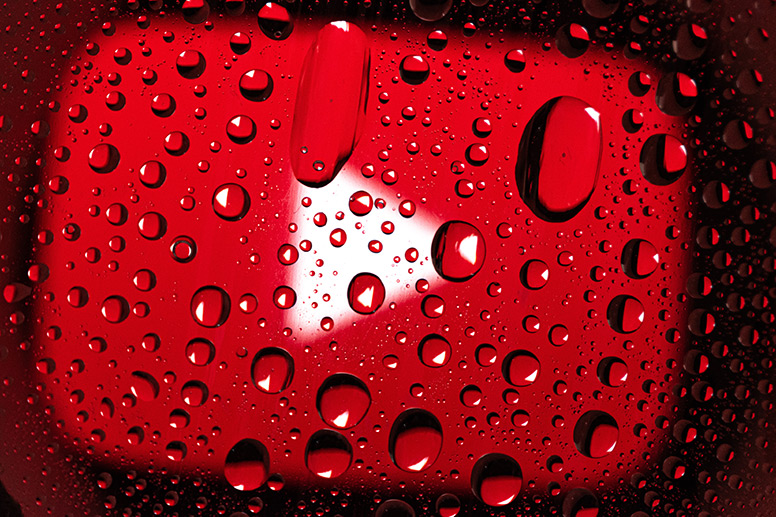
Using YouTube Embedding Code
This can be the simplest way, but it is the most time-consuming process out of these three provided methods. YouTube itself provides you with the embedding code that you can copy and paste on the backend of your website.
But there are certain limitations, for example, you cannot customize the widget as per your choice. Also, you have to copy the code of each video that you want to embed. That means you have to go through the process every time you want to embed any video on the website; hence, it is time-consuming, but the feed refreshes itself automatically in the methods mentioned above.
In this competitive world, where businesses are making a quick march towards establishing themselves on eCommerce platforms, it becomes important that you have that x-factor that holds the visitors on your website. When it comes to improving visuals, there is no alternative to the video, and while you are deciding to add videos, why not go with the best platform? Hence, we recommend you use YouTube and adopt the strategy to embed YouTube videos on the website and get an edge over your competitors.