When you started your career as an attorney, you probably weren’t thinking about advertising. You simply hang up a sign letting everyone know you’re ready to take on clients. If you join an established practice, advertising is still something that’s not on your mind. However, this can be a mistake. You're probably losing clients to your competition.
Advertising a law firm can be tricky and expensive. However, there is an affordable solution. Have you considered using Google ads for attorneys? If you’re not sure if this is the right approach for your legal practice, here’s a look at some surprising benefits.
You Can Skip the Waiting Period
While SEO shouldn’t be overlooked, it’s a crucial part of an effective marketing strategy; it’s also time-consuming. You can wait weeks or months before you start seeing noticeable results like increased traffic to your website and more clients walking in the door.
As you’re working on the SEO aspect, take a few minutes to tackle the Google Ads process. Don’t panic, Google walks you through every step of the process, so you shouldn’t run into any problems. You can bid on keywords so your ads start popping up in search queries. This way, you can start generating leads the same day.
Improved Control Over Your Marketing Budget
Your law firm is a business, which means you need to account for every cent going in and out. Some types of advertising can quickly eat up your marketing budget before you get started. For example, a 15-second television spot can take up most of your budget, and there’s no guarantee the commercial is going to be successful.
Google Ads gives you total control over how much you spend on marketing your legal practice. In other words, you can spend as little or as much as you want. If your firm has a slow month, you can easily scale your budget back and increase it when business picks back up.
Since you’re only paying for results, when someone clicks on your ad, you can easily account for every cent your firm is spending on advertising.
Go Local
When potential clients are searching for an attorney, they’re usually looking for one in their area. If your firm isn’t advertising locally, you’re missing out on potential business. So, how do you reach people in your area? If you guessed with Google Ads, you win a gold star!
Google lets you target where your ads appear. For example, if your law firm is in Chicago, you probably don’t need ads showing up in Milwaukee.
Since you can choose where your ads show up, you have a better chance of connecting with potential clients in your area. This can also help keep costs down, so your advertising budget stretches a little farther. Don’t forget about Google Maps, it’s another easy way to market your law firm locally.
Common Questions About Google Ads for Lawyers
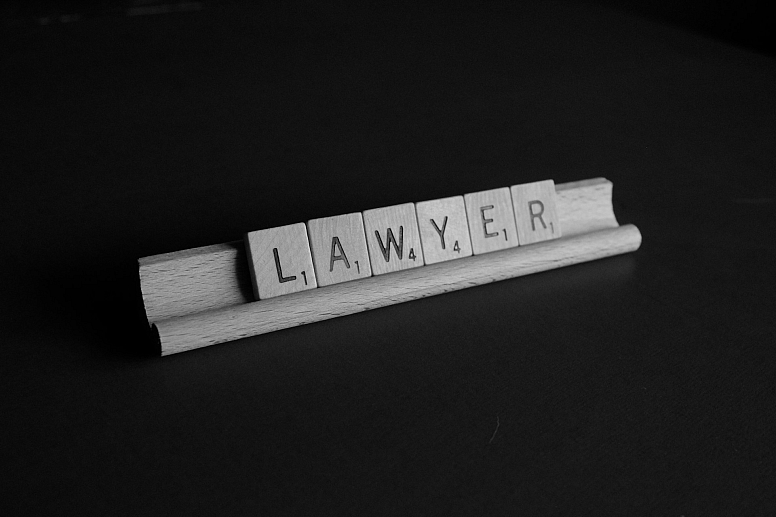
Even when you know some of the benefits, you probably still have a few questions. After all, you want to know everything about the service before dedicating any of your marketing budget.
Are Google Ads Effective for Attorneys?
Since most online users rely on Google’s search engine, its advertising platform can be extremely effective. You can see results faster, often the same day you launch your ad. This way, while you’re waiting for SEO to do its thing, you’re already bringing in new clients.
How Much Will My Firm Pay for Google Ads?
There isn’t a set answer to this question. A few factors go into determining what your law firm should expect to spend. The size of the law firm, its marketing budget, and even your location can all affect cost.
On average, smaller firms tend to spend anywhere from $500 to $5,000 each month. Mid-size law firms can spend up to $50,000 per month, especially if there’s a ton of competition. Larger law practices should expect to spend more on Google Ads, sometimes $100,000 or more in a month.
Is It Easy to Advertise on Google Ads?
Remember, this is Google, so pretty much everything is relatively easy. Best of all, Google will walk you through the various steps. You shouldn’t have an issue creating and uploading a Google Ad in a day. If you run into an issue, there’s a handy chatbot ready to assist.
If your law firm is searching for effective marketing strategies, take a look at Google Ads. The benefits may surprise you, along with how easy it is to set up.

















